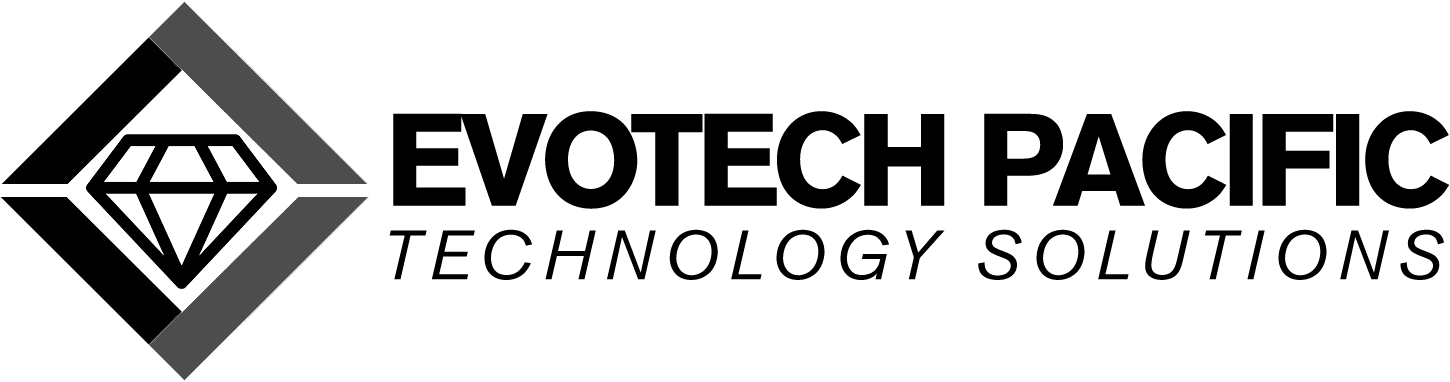our recommendations
Not sure which model is the best fit for your needs and to ensure the right technical specifications are being met? Enquire today by sending us an email with the computer you are looking to purchase and we are happy to check it out before you commit to purchasing.
asus rog
MSI
Acer predator
system requirements
The following is a list and explanation of the recommended technical specifications for a computer to run MatrixGold® effectively. If you have questions about a computer you are about to purchase, please feel free to enquire for assistance.
-
Laptop & Desktop Computer Systems with Mouse & Keyboard
Recommended: a multiple-button mouse with scroll wheel.
Minimum: a two-button mouse.
Tablet style computers, such as the Microsoft Surface, are not recommended.
Laptop and Desktop computer systems, with mouse and keyboard, are the only computer systems that can run our products effectively.
Tablet style computers are popular for their compact size and portability, but at this time they do not have the recommended hardware performance, especially graphics cards, to run our products effectively. You may be able to install and run our software, but the experience will likely be very slow and limited. Additionally, MatrixGold® is not designed to utilize a touch screen interface and must use a mouse and keyboard.
-
Intel 7th Generation or AMD 1st Generation or above (Quad Core) (Not ARM)
MatrixGold® is a very processor intensive program, so getting a fast processor is the best way to increase your performance. While you can find a suitable computer with an i5 chip, if you plan on doing a lot of rendering, animations, or multi-tasking, the i7 would be a better option.
-
8GB
MatrixGold® is a 64 bit application that can use as much memory as your computer has available. Generally 8 GB is plenty for most designers, however, if you plan on using your computer for more than just MatrixGold®, more memory would be helpful.
-
4GB VRAM (recommended GeForce RTX Series)
If rendering is a big part of you work, and you plan on doing it a lot, we recommend the GeForce RTX Series of NVIDIA Graphics cards.
-
Windows 10 or Windows 11
If you are running Windows in any language other than English, period and comma characters may cause some issues with some tools. This can be corrected by contacting Gemvision Technical Support or your Authorized Dealer.
-
512GB
The complete MatrixGold® installation will take up to 5 GB of free space on your hard drive. As you begin designing and incrementally saving your work, it will start to take up space quickly, which is why the hard drive sizes above are suggested.
-
1920x1080 pixels
Minimum: 1440x900 pixels.
A 21-inch monitor is a comfortable size for most people, but if you present to a customer who is looking at the screen from a distance, a 24 inch or larger monitor might be more effective. Desktop and laptop monitors vary in display appearance and quality – it’s best to visit a store so you get a feel for the monitor before deciding on a size and resolution.
-
Microsoft Defender (comes with Windows 10 & Windows 11)
Due to incompatibility issues outside of our control, Gemvision does not recommend the following antivirus programs: Norton, McAfee, Kaspersky, AVG and Avast.
Choosing to run third-party antivirus software alongside Gemvision software may negatively affect functionality. Updates to antivirus software or changes in virus definitions may stop Gemvision software from launching.
-
A High-Speed Connection
Internet connection is required for:
1. Download and installation
2. License validation
3. Technical support
-
English, Spanish, French, German, Italian, Portuguese, Polish, Chinese, Japanese & Korean
If your preferred language is not on the list, it may be included in the future.